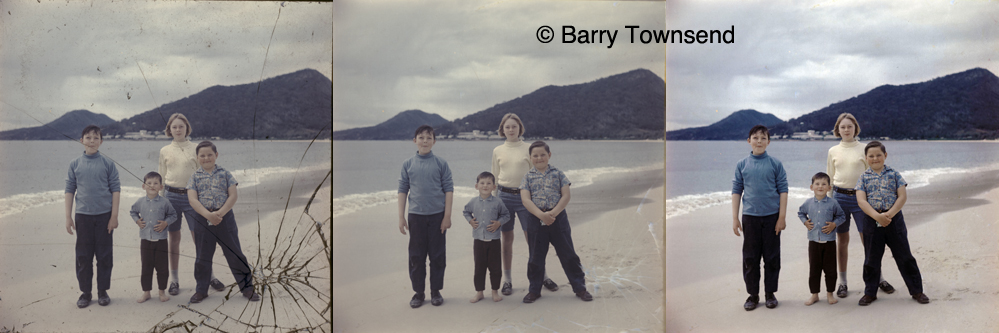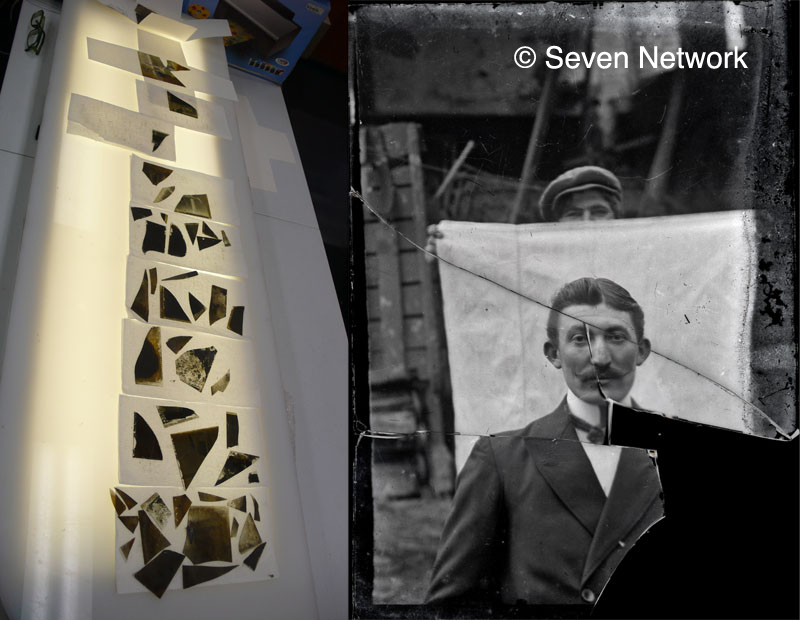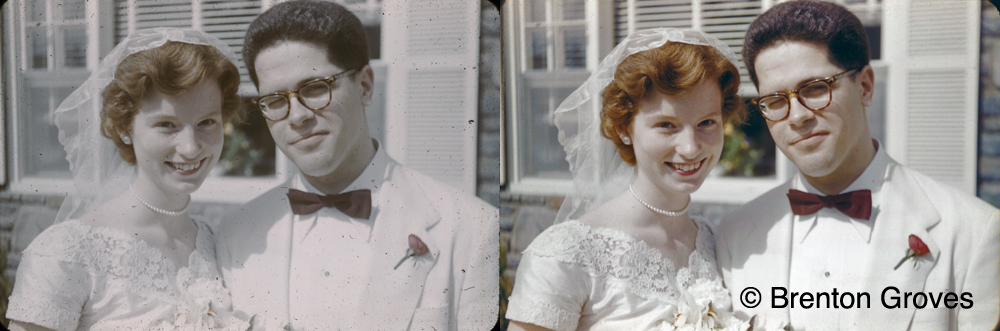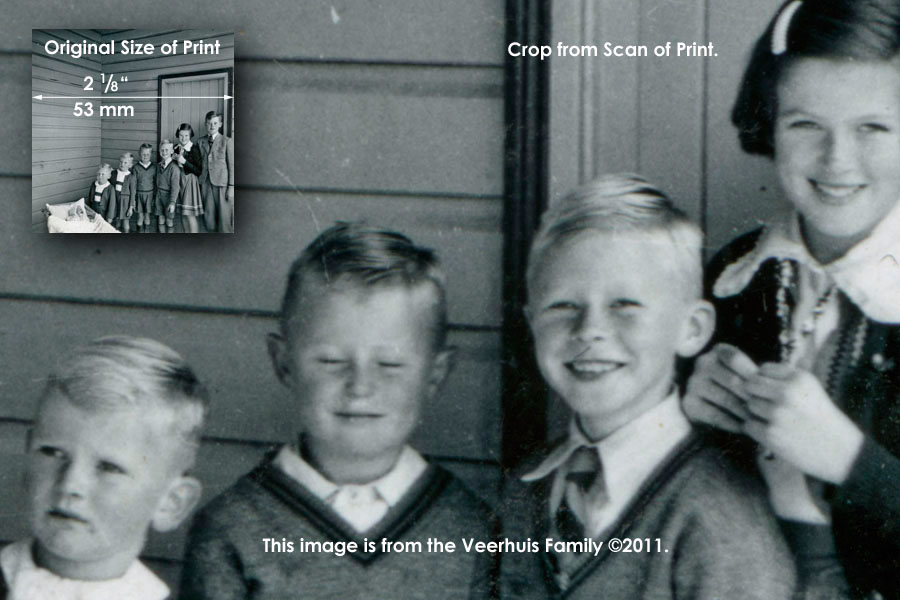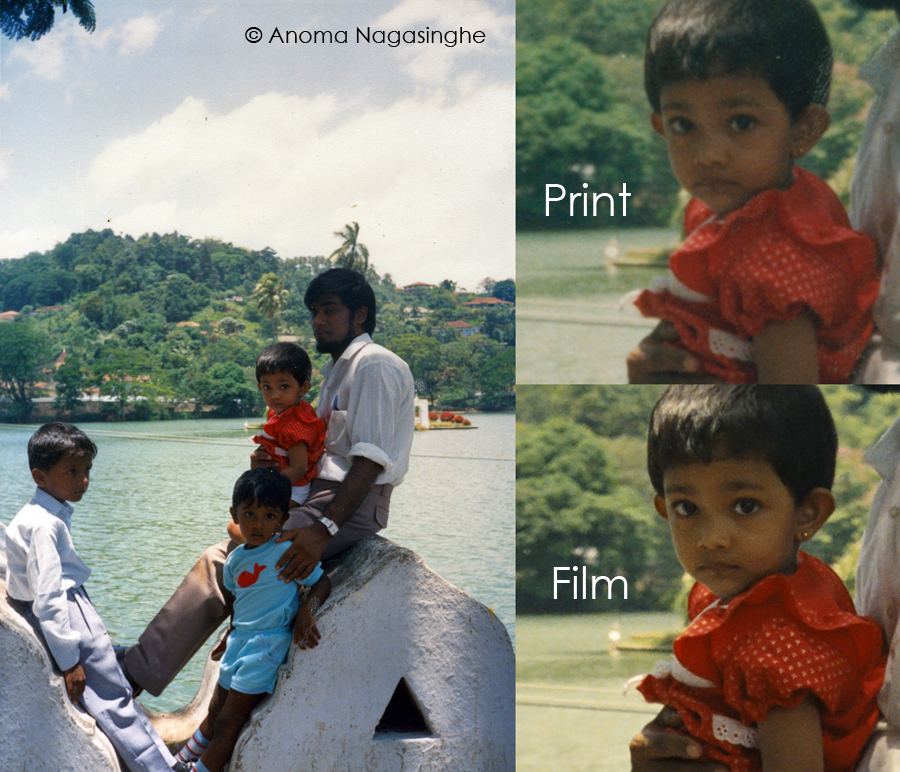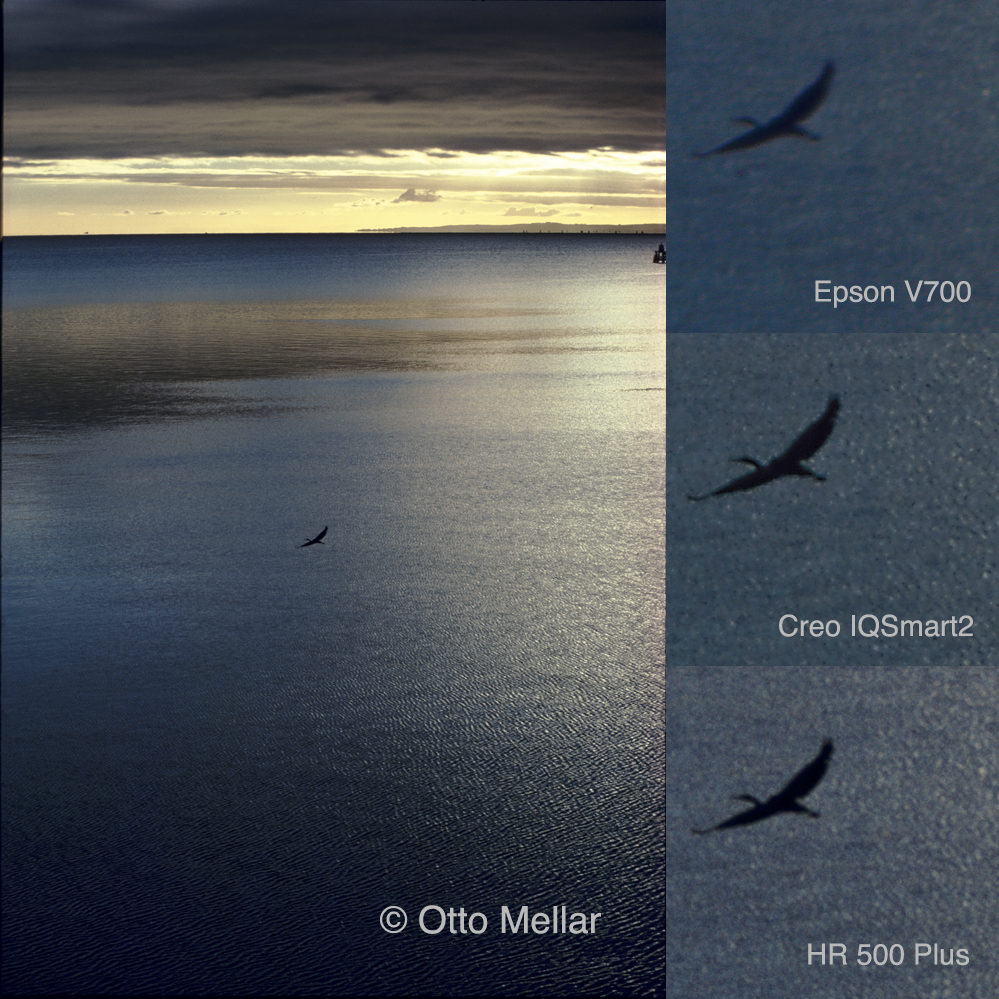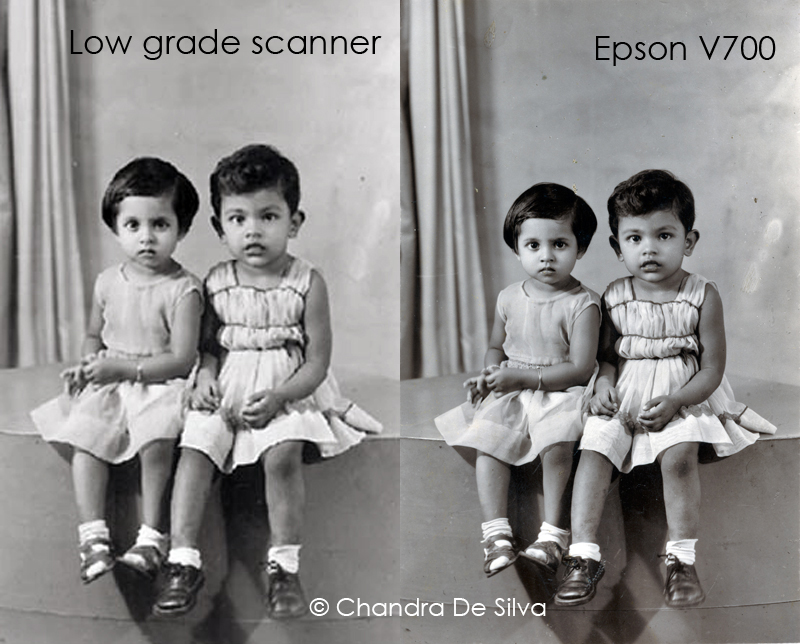Samples
Our samples pages will help you understand what Oscans can do for your images.
Before and After Oscans
|
Rollover to enlarge
|
6x6 glass mounted positive transparency, taken by Barry Townsend. Shown (from left to right) scanned without Digital ICE cleaning, with Digital ICE cleaning and after post processing by Oscans.
|
|
Rollover to enlarge
|
Polaroid image original, by Steve Heriban. Shown before and after Oscans batch post processing.
|
|
Rollover to enlarge
|
Broken shards left over from Thuillier glass plate collection (left). Laboriously pieced together by Oscans staff to reveal the only image of the photographer, Louis Thuillier (right). Constructed image has
only had tonal processing applied.
|
|
Rollover to enlarge
|
Faded 135 Kodachrome slide, courtesy of Brenton Groves. Shown before and after Digital ICE cleaning and Oscans post processing.
|
How should I scan my images?
Scanning Resolution
The appropriate resolution to scan an image depends on a variety of factors, including the intended purposes of the image and the image quality itself. Staff at Oscans are happy to help you
decide which service best suits your needs.
|
Rollover to enlarge
|
This old print, which is approximately 5cm squared was supplied by the Veerhuis family. When scanned at a high resolution, we often find that many 50 - 100 year old prints have an extraordinary amount of detail.
|
Scan from Print vs Film
Many people have large collections of film as well as prints, and are unsure which media to scan. Below is a comparison of a scan from a high quality print vs a film scan.
|
Rollover to enlarge
|
5 x 3.5 inch high quality print by Anoma Nagasinghe. Image was scanned on a flatbed scanner as a print (top image) and its negative was also scanned by our HR 500 for comparison (bottom image).
When both options are available, it is typically better to scan from the original film than it is to scan from the print. In the printing process, information is often cropped from the edges and the detail is
not as sharp as the original film. Additionally, Oscans applies Digital ICE technology to colour film images to remove the appearance of most dust and scratches.
In some cases, film has been damaged over time. If the film image is irreparably damaged it may be better to scan from the print. Our staff are happy to look over your photographs to make the best decision as to
which type of media you should scan.
|
Scanner Comparisons
Epson V700 vs Creo IQSmart2 vs HR 500 Plus for film
|
Rollover to enlarge
|
Kodachrome image from slide provided by Otto Mellar. Extracts to the right show a comparison between the digital image scanned with a high quality Epson V700 scanner, an image scanned with a Creo IQSmart2
operated by a Kodak operator and one scanned by Oscans with the HR 500.
All images were scanned at the same resolution and no digital adjustment has been applied to any image. The HR 500 image, in this instance, is noticeably superior to both the Epson and the Creo flatbed scanners
in both detail and sharpness.
|
Epson V700 vs Kodak HR 500 for film
|
Rollover to enlarge
|
6 x 17 transparency frame courtesy of Grant Nichol. Magnified images to the right depict a tiny portion of the original image cropped after scanning the film image on a Epson V700 flatbed scanner and on the
Kodak HR 500.
All images were scanned at the same resolution and no digital adjustment has been applied to either image. In this case, the HR 500 has demonstrated a superior ability to focus and resolve the details within the
image.
|
Epson V700 vs low quality flatbed scanner
|
Rollover to enlarge
|
5 x 4 inch old print scanned at 600 PPI on a low grade, consumer printer/scanner,
compared to scans taken with a high quality Epson V700 scanner.
The consumer image is clearly inferior in quality even at the scanner's highest specification,
with obvious JPEG compression artefacts throughout. Oscans recommends that images should be captured in TIFF format where possible.
|